Zhongwang CAD+ 2014 will be released in September. This version adds many very useful features, one of which is the display of compatible dynamic blocks. In the CAD software industry, AutoCAD was the first to make dynamic block functions, but in the early days, because dynamic block creation was cumbersome and everyone had not been liberated from the old CAD software habits, there were not many designers. Using this feature, on the contrary, fixed blocks are commonly used to complete the drawing work.
After several years of development, the dynamic block has gradually been accepted by designers, and many software companies in China have begun to improve the functions of CAD software . Zhongwang Software is one of the few companies to implement dynamic block functions. Through dynamic blocks, designers can more efficiently draw frames, corporate standard parts, etc. On the other hand, the company's library has become simpler and more direct to use.
Usually, for a type of part or object, it is made into a dynamic block. Since a dynamic block can contain a combination of multiple blocks, the number of blocks used in the enterprise is greatly reduced, and the required block is found when inserting the block. The block is very convenient, after the dynamic block is called out, the details are selected to achieve the complete requirements. On the other hand, in the process of modifying the drawing, the block change is also very common, and in general, the changes of these blocks are the same type of block, but the model or style is different, so it is not necessary to delete the original block when changing. After inserting the required blocks into two steps, the details can be selected directly on the dynamic block to meet the requirements.
Simply put, the difference between a block and a dynamic block is that the block has only one pinch point (base point), it can only move or be deformed as a whole, and cannot adjust the part. The dynamic block can set multiple pinch points with different functions, thus being conditional. Adjust the ground locally. However, it should be noted that if a dynamic block performs non-proportional scaling, it will lose the characteristics of the dynamic block and become a normal block.

Zhongwang CAD+ Drawing: the difference between block and dynamic block
After using Zhongwang CAD+ to open a drawing with dynamic blocks, the designer mainly uses the pinch points on the dynamic block to make the required changes in the part of the block. The meaning of the various types of pinch points is shown in the table below.

It is emphasized here that Zhongwang CAD+ 2014 supports dynamic block display and pinch operations, and there are corresponding dynamic block project contents in the property dialog box. For the dynamic block overall movement, copying, scaling, rotation, array, etc. Maintain the original features of the dynamic block. Therefore, we can think that Zhongwang CAD+2014 is compatible with dynamic block graphic objects. Any drawing involving dynamic blocks can be processed normally in Zhongwang CAD+2014. When the designer performs a pinch-related action on the dynamic block, this information is correctly preserved when the drawing is saved. This compatibility is two-way.
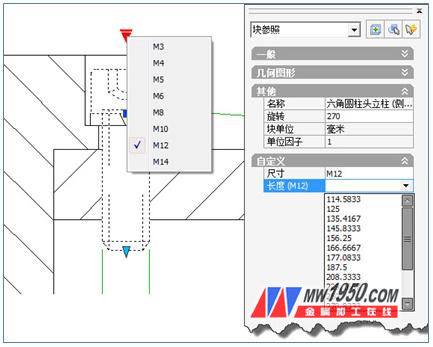
Zhongwang CAD+ 2014: Dynamic block for pinch operation
At the same time, in Zhongwang CAD+2014, the dynamic block can be called in combination with the tool palette or the design center function. How to use the common block, the dynamic block can also be basically realized. It should be noted that the creation of dynamic blocks is not supported in the Zhongwang CAD+ 2014 version. Double-clicking blocks or dynamic blocks are in-place editing, dynamic blocks cannot be created, and dynamic block settings cannot be changed. This feature will be improved in the version of Zhongwang CAD+.
In fact, in addition to the further improvement of the dynamic block function, Zhongwang CAD+2014 has many innovative practical functions, such as compatible DWG2013 and DXF2013 graphic file formats, Online online interaction, original intelligent voice function, etc. Come to a better design experience. I will also introduce them to you in the follow-up articles to help you better understand and master the CAD+.
Welcome to the website of Zhongwang for free download, and look forward to the excellent quality of CAD+2014! From August 1st, Zhongwang CAD+2014 Award Test Contest will start simultaneously, 30-day genuine license number (FF3W-7RQF-YV36-PZ8Q-8XUK-EYTR) and limited travel awards will be taken!
This Hydroponics Grow LED is IP65 Waterproof, suitable for all kinds of grow environment. Custom Spectrum, Mixlux R&D team will provide growers a optimal spectrum according to the growers plants type and planting area. Custom Length, available( 2ft/4ft/5ft/7ft/8ft). Acceptable/Color boxes acceptable with re-branded logo. Certification is one of the best guarantees for product quality. We use the best technology and testing for each product. CE RoHs FCC ETL UL approval.
Full Spectrum Grow Light Led,Indoor Garden Grow Light Kits,Plant Grow Light,Hydroponics Led Grow Light Bar
Shenzhen MixLux Technology Co., Ltd , https://www.mixluxled.com